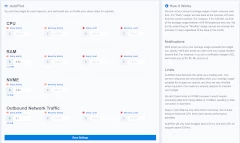Servers on Slicie scale automatically!
Try it free for 60 days at slicie.com
Why AutoPilot?
Why did you create AutoPilot?
A frequent concern about switching from a hosting plan to Automatic Scaling is whether or not you'll be able to control your costs. We created AutoPilot as a way to guarantee that our customers will never pay more than they're willing to for hosting.
AutoPilot is easy to set up because you simply configure the maximum you're willing to pay for each resource (like CPU, RAM, etc). For instance, you can set a monthly budget of $10 for CPU and choose to receive an email when you reach that budget. In addition to notifying you, you can have Slicie automatically throttle your CPU usage to ensure you never spend more than $10 a month.
If you set a maximum budget limit for a resource, we guarantee you will never pay more than your budget.
How is AutoPilot different than a limit on a hosting plan?
Your hosting plan limits are always there. If you pay for 4GB of RAM on a hosting plan, the most you can ever use is 4GB; you can never exceed that, even for a moment.
AutoPilot doesn't work like a hosting plan because it looks at your average usage over time. Your usage is only throttled when necessary to prevent you from exceeding your budget; otherwise, your server is allowed to use as much as it wants.
Think of it like this: if you set a maximum monthly budget for CPU of $50 (5 vCPUs on average), your server is free to use ten vCPUs each for a week, and it still won't hit the average you've set. AutoPilot is about budgeting your costs, not about limiting your resources. Your resources are only throttled when your cost budget is hit, not beforehand. Once your usage lowers and goes back down below your budget, your server is no longer throttled.
What happens if my budget limit gets hit?
Throttling your resources is more straightforward than you might imagine.
Say, for instance, you set the max you're willing to pay for RAM to $20 per month. We look at the previous 31 days, and if the amount you owe for RAM is $20, we restrict your server's access to RAM to 20 GiB (which is $20/mo worth of RAM). Over time, if your usage of RAM falls below the 20 GiB amount we've limited it to, we'll remove the limit entirely.
The same process works for throttling CPU. If you set your budget to $20/mo, we know this is two vCPUs. If we look at the previous 31 days of CPU usage and the average is $20, then we restrict your server to only having access to two vCPUs.