Servers on Slicie scale automatically!
Try it free for 60 days at slicie.com
cPanel Account Guide: Uploading files
The easy way: Using File Manager in your browser
You have a several options for managing your files on your cPanel account. To update your website you need to place your files in the "Document Root" (explained here) for your domain.
This is the simplest way to manage your files. You can find it in the section titled "Files" on the page titled "File Manager". This approach allows you to manage your files directly from your web browser. A nice benefit of the file browser is that, like all of cPanel, it has decent mobile support. You can upload things like photos and videos directly from your phone.
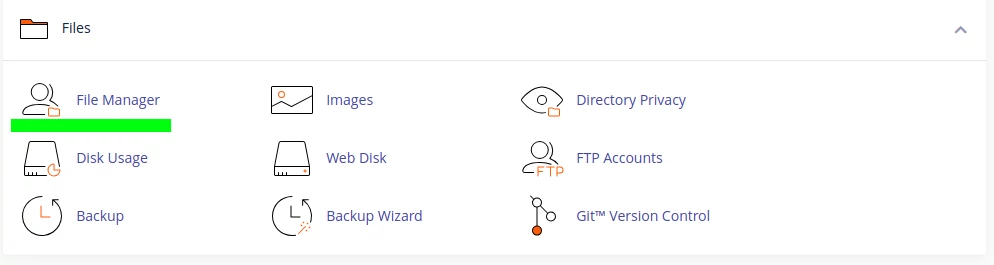
Using FTP or SFTP - Step One
You can use any common FTP client to connect to your cPanel account and manage its files. This is a bit harder than using the File Manager, but it's a more powerful solution for managing a lot of files.
So, first things first, you'll need to grab an FTP client. Here are some popular choices: